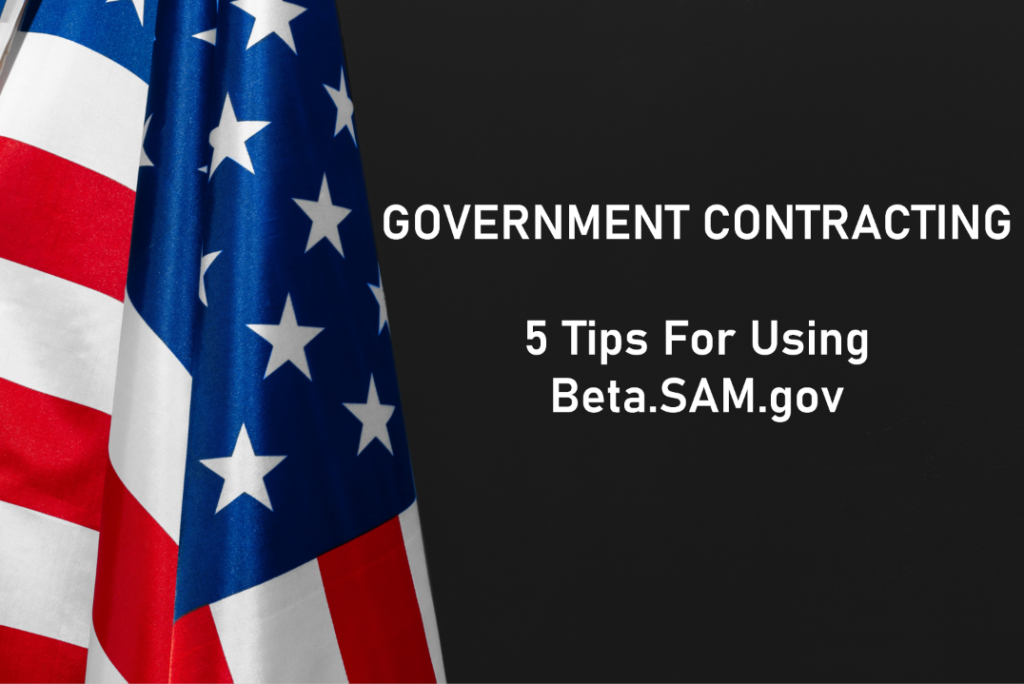
Government contracting jobs can be an excellent, recession-proof form of income. The government will always need goods and services, even when the economy is not at its best. There are several ways to find active government contracts, including using the government’s own search engine at Beta.SAM.gov. Here are a few tips to help make using this search engine a bit easier.
- The Web Address Beta.SAM Is Misleading
If you place Beta.SAM.gov into a search bar and click enter, this web address actually directs you to the SAM.gov homepage, which can be a bit confusing. What you need to do is look under the first header “The Official U.S. Government System For:”
Under that, you will see several options and the first one is labeled “Contract Opportunities.” Of course, instead of placing the address “Beta.SAM” in there, it just states, “was FBO.gov.” This is confusing for those using the system for the first time, especially since those new to government contracting probably have zero ideas as to what FBO.gov even was.
FedBizOpps was the name of the previous search engine for federal contracting jobs, and it was located at FBO.gov. That site no longer exists, it’s all about Beta.SAM at the moment. At any rate, click on that “Contract Opportunities” tab and you will be able to access the Beta.SAM search engine (which is sometimes just called Betasam as a nickname).
- Use The Advanced Search Option
When you click on the “Contract Opportunities” tab it takes you to a page with a little search box and encourages a federal contractor to enter the unique identifier for a contract or perhaps some random search term. Rather than search this way, we recommend clicking on the Advanced Search option that’s to the right above the search box.
Once you get into this section, you will notice that it allows you to filter by Keyword, Federal Organization, Dates, Notice Type, Product or Service Information, Set Aside, Place of Performance and Contract Awardee. You also should note that the Status defaults to “Active” which is what you want, otherwise you will end up with results that you cannot even bid on because they are closed or old contracts.
- Consider Searching By Category
We find one of the easiest ways to find government contract jobs that truly fit an individual company is to use the Product or Service Information filter. When you click on the arrow next to this option, it allows you to search using NAICS codes or Product and Service codes (also known as PSCs). These are codes that describe the goods or services that your company can provide and your company might fit several codes.
To find your NAICS (North American Industry Classification System) codes, go to https://www.census.gov/naics/ and click on the 2017 manual. For Product and Service Codes, go to https://www.acquisition.gov/psc-manual. There are several options, here including an Excel spreadsheet and a Word-based manual where you can search for your codes.
Once you find your codes, head back to Beta.SAM and enter them into the search bar. The result should be any contacts that fit the goods and services that you can provide. Be sure to read the proposals carefully to ensure that you can deliver what the government needs and in a timely fashion.
- Use Multiple Parameters
It often can be smart to search using several parameters. For some companies, it makes sense to search using NAICS codes and also search using the Place of Performance tab. Some companies can provide services nationwide as well as in U.S. territories, but some are more limited in scope.
For instance, if you want to bid on FEMA disaster jobs, such as hurricane relief jobs, you might only be able to assist with jobs in Florida or perhaps Louisiana or even in a specific metro area, such as Houston or Biloxi. The Place of Performance tab allows you to search either by Zip Code or by state name, so you can select whichever is the best fit for your company.
Another option would be to search using your PSCs or NAICS codes and also the Set Aside search option. The government “sets aside” a portion of its annual contracting budget specifically for small businesses. There are several categories of small businesses set asides, including woman-owned small business, HUBZone businesses and service-disabled, veteran-owned businesses, etc. Additionally, you can sign up for the 8a contracts, via the 8(a) Business Development Program.
More information about all of these programs can be found at the Small Business Administration’s website at SBA.gov. If you are a small business, we recommend that you sign up with SBA and see if you qualify for any of the aforementioned set asides. Even if you do not, most general small businesses also can earn some set aside contracts and also work for bigger Prime Contractors, which is known as subcontracting.
- Don’t Solely Focus On Beta.SAM
Good old Betasam is not the only option you can use to find government contractor jobs. In fact, we recommend that you think beyond simply searching for federal contractor jobs and also consider that all state governments have procurement systems and also buy the bulk of their goods and services from the private sector.
State contracting jobs can be just as lucrative as federal jobs, so even if your heart was set on bidding on fed contracts, state contracts can be a great option. Additionally, you can look into GSA contracts. Getting on a GSA schedule can take more than a year, but it does help you bypass the difficult bidding process for traditional types of government contracts.
Subcontracting is a good option for small businesses, and you can search for subcontracting opportunities at SBA.gov’s SubNet search engine at https://eweb1.sba.gov/subnet/client/dsp_Landing.cfm. With subcontracting, you are working with a Prime Contractor. They will pay your fees and handle all interaction with the federal government. This can be a great way to learn the ropes of government contracting.
Get Started Today!
Of course, before you can bid on government contracting jobs, you do need to complete your SAM registration, and we can help! While the government does not charge a fee to register with the System for Award Management, it can be extremely difficult and time-consuming to complete the registration process. Many people simply hire a third party, such as our company, to complete SAM registration for them.
We liken ourselves to accountants because, while the government does not charge a fee to file your taxes, the tax code is confusing, and mistakes are costly so it just makes sense to hire a tax expert. The same is true with SAM registration. It’s difficult and if you make mistakes, this can delay your approval significantly.
Until your SAM registration is approved, you cannot bid on any contracts in Beta.SAM, so if you’d like for us to complete your registration, just click on the green New Registration tab on our homepage, fill out our quick contact form and a registration specialist will get in touch with you as soon as possible. We also handle SAM renewals, so if your registration is nearing that expiration date, we can quickly complete the renewal process for you.